TV Buying Guide
The center of all attention, the TV has now become an essential item within the home. Whether this
be in the living room or bedroom, we all now gather together around the TV to watch our favorite
shows. Therefore, the buying of the correct TV for you is important. Below will guide in how to do this.

Features to consider include:
- Screen Size
- Picture Resolution
- Smart TV
- HDR (High Dynamic Range)
- Internet Connection
- USB Input
- HDMI Input
What size will fit in your space?
To check how much space you have, you’ll need to get out your measuring tape. Screen size is measured diagonally from the bottom left corner of the TV to the top right corner. Check how much space you have and go from there!
Viewing distance is another consideration. The further away you’re going to be sitting from the TV, the bigger the screen. To give you an idea, if your sofa is around 8 feet away, go for a TV around 50 inches. For 9 feet away look at a TV that is at least 55 inches. For a 10 foot distance, we’d suggest a 60-inch TV or bigger.

Other Considerations
Want amazing picture quality? With pop-out-of-the-screen colours and brilliant contrast? Then you’ll
need to get yourself a TV with a high screen resolution- like a 4K OLED TV.
OLED TV - individual pixels can turn themselves off completely which means that you get deeper blacks and more vibrant colours as well as giving you improved viewing angles

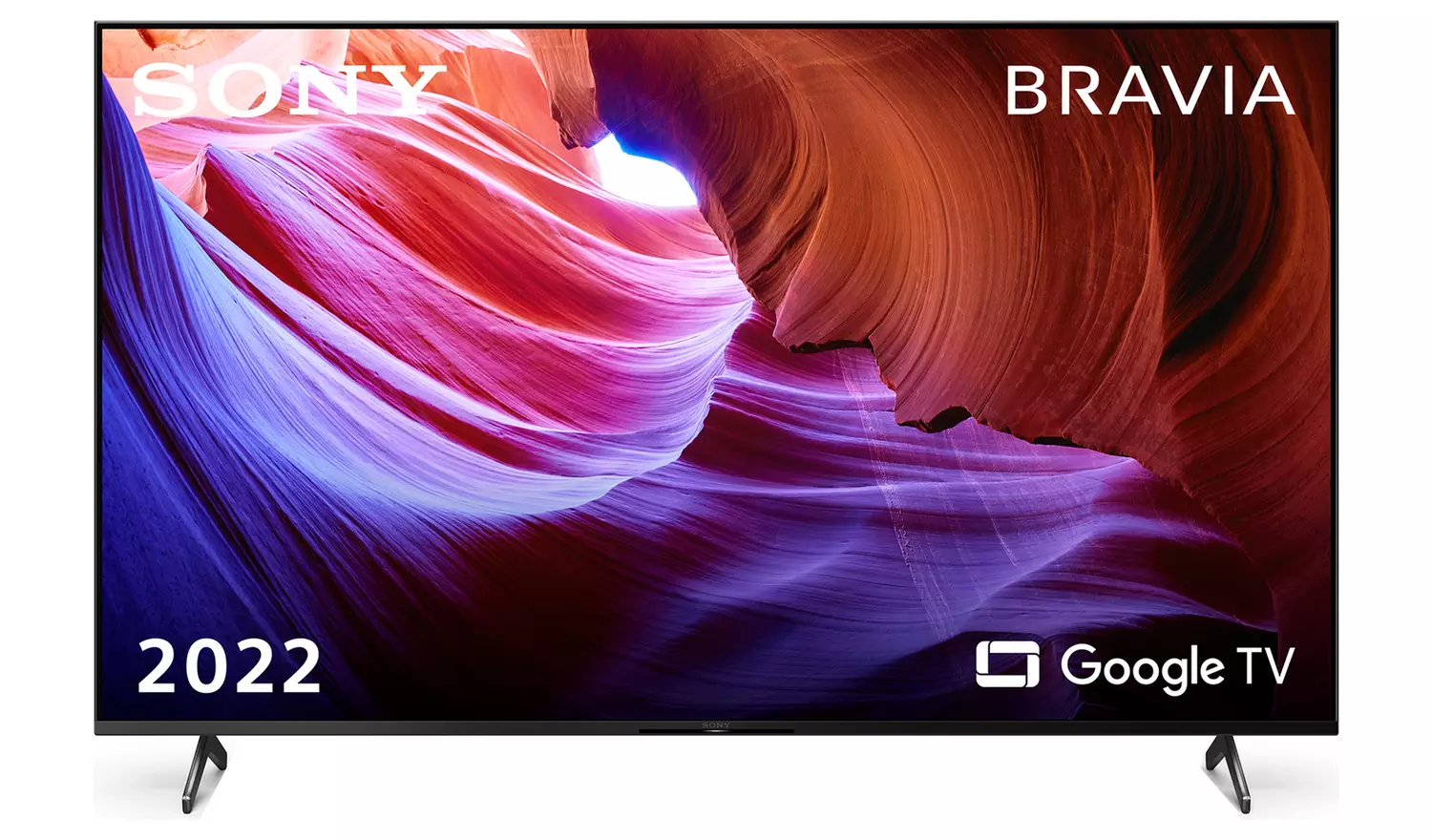
HDR - makes your TV’s picture as lifelike as it can be. That’s because it gives you greater levels of brightness, a wider colour palette and improved contrast.
HD (High Definition) ready – this TV has 1280 x 720 pixels. It’ll let you watch the sport you love with a sharp picture. With HD, you can pick up on small details like the texture of the pitch. HD ready TVs don’t have a High Definition tuner built in. That means the content you’re watching from your
provider needs to be HD.


Full HD TV - has 1920 x 1080 pixels, making the picture even clearer which is about 4 times the quality of current broadcasts
4K Ultra HD – 4 times the quality of a Full HD picture. With 3840 x 2160 pixels the picture looks more realistic and sharp

Jargon Buster
Screen Size
The size of screen will be measure in inches from corner to corner.
The Inch of the TV will be advertised in the Title of the product.
The larger the inch size, the higher the price will be.
Picture Resolution
This is how clear the image on the TV is. 1080p will be a HD quality with 720p being the next step down in quality.
Smart TV
This means that it is interactive with the internet and therefore, streaming services can be set up on the TV such as Netflix, Spotify and Now TV.
HDR (High Dynamic Range)
The Better the HDR the better the image. The HDR relates to the
colours on your screen and the contrast.
Internet Connection
The TV can be connected to your Wi-Fi through the settings. This means you can use services such as Netflix (Subscription to this service necessary. Clip do not sell Subscriptions, these need to be bought from appropriate retailers.)
USB Input
A USB input allows for USB’s to be plugged directly into the TV. This is good for displaying photos or PowerPoints on.
HDMI Input
The HDMI is important for added extras to your TV. Most satellite services such as Sky require a HDMI port. A HDMI port is also needed for adding games consoles and firesticks etc to your TV.

